My reMarkable Paper Pro Review: How It Changed My Workflow
Discover how reMarkable Paper Pro’s color E Ink display, front light, and distraction-free design transformed my workflow.
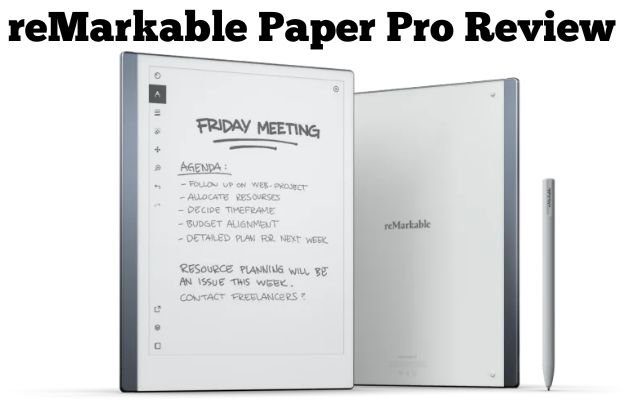
reMarkable Paper Pro is a tablet that feels like it owns you. Its main job is to capture your ideas and it does that almost perfectly. There are other things you can do with it, but nothing compares to how well it keeps your thoughts and notes organized.
I’ve been using the reMarkable 2 and now Paper Pro for all my journalism work. It’s not just about showing off a sleek device—it’s about how easy and freeing it feels to use compared to a laptop. When I type notes on a laptop, I feel restricted by the app and need to sit in one place. But with the reMarkable, I can jot down my ideas however I want and it syncs to Google Drive.
Paper Pro adds a few features fans have been asking for like a light for reading in the dark and a color E Ink display. I wasn’t expecting a color version this year but it’s surprisingly good. The writing experience is as smooth as ever—there’s no lag, it really feels like writing on paper.
However, if you’re looking for a versatile tablet, this isn’t it. reMarkable is made to help you avoid distractions, so there’s no web browser or clock, just a pure focus on writing. If you want a tablet that does more, you might want an iPad or a Kindle Scribe. Paper Pro is for those who want the simplicity of writing on paper with the convenience of digital storage.
reMarkable Paper Pro Specification
| Feature | Details |
|---|---|
| 🏷️ Starting Price | $579 / £559 / AU$929 |
| 🖥️ Operating System | Linux-based reMarkable OS |
| ⚡ Processor | 1.8 GHz quad-core Cortex-A53 |
| 🎮 Memory | 2GB LPDDR4 |
| 💾 Storage | 64GB (non-expandable) |
| 📜 Display | 11.8-inch Canvas Color (E Ink Gallery) with 2160 x 1620 resolution (229 PPI) |
| ⚖️ Weight | 525g |
| 🔋 Battery | 5,030mAh lithium-ion, lasts up to 2 weeks |
| 📂 Supported File Formats | PDF, ePUB |
| ☁️ Cloud Services | Google Drive, Microsoft OneDrive, Dropbox |
| 💡 Additional Features | Adjustable front light for comfortable reading in various lighting conditions |
reMarkable Paper Pro Price and Availability
The reMarkable Paper Pro starts at $579 / £559 / AU$929 with the Marker. If you want the Type Folio keyboard, it costs an extra $229 / £180 / AU$330. It’s expensive, especially when you compare it to an iPad, which starts at $449 / £499 / AU$749 and does a lot more.
The Paper Pro is a luxury tablet, and the design is unique. If you buy it, make sure to get the Marker, as it’s needed for the best experience. The Paper Pro uses a new pen, so other pens won’t work.
You’ll need a case or folio to protect it. reMarkable has nice options, like recycled fabric or leather. If you don’t like these, third-party options should appear soon.
The Type Folio keyboard costs $229 and lets you type on the tablet. With it, the Paper Pro is about as thick as most tablets with a basic folio cover.
The reMarkable 2 is still available for a lower price, starting at $379 / AU$618. It’s a great deal if you don’t need the latest features.
Here are the prices:
- The Paper Pro with the Marker costs $579 / £559 / AU$929.
- The Paper Pro with the Marker Plus is priced at $629 / £599 / AU$999.
- If you want the Paper Pro with the Marker and the Book Folio (weave), it’s $749 / £689 / AU$1,199.
- The Paper Pro with the Marker and the Book Folio (leather) costs $779 / £729 / AU$1,249.
- The Paper Pro with the Marker and Type Folio is priced at $779 / £739 / AU$1,259.
- Finally, the Paper Pro with the Marker Plus and Type Folio costs $829 / £779 / AU$1,329.
Unfortunately, reMarkable doesn’t accept trade-ins for older models. But if you already have the reMarkable 2, it’s still a great device.
reMarkable Paper Pro Display
The reMarkable Paper Pro has a brand-new E Ink Gallery 3 display, which is different from other tablets. E Ink displays, like the ones in Kindle devices, are made to look like paper. They don’t require power to keep an image on the screen, only when you turn a page or scroll. This makes them great for reading and writing without draining the battery.
However, E Ink displays don’t work well for video or anything with fast-moving images. Unlike a phone screen, which can refresh quickly, an E Ink screen refreshes much slower. The reMarkable Paper Pro uses a unique version of E Ink that combines both color and black-and-white in one layer. This results in better color resolution compared to other E Ink color tablets, but the color takes longer to show.
Although the color display isn’t perfect, it’s still better than other E Ink color screens I’ve seen. The colors aren’t very bright, but they’re visible enough. The Paper Pro also includes a light, though it’s not very bright—just enough for reading in the dark.
The display may appear a bit grey at times, but it still looks more like real paper compared to other ePaper devices. Writing on it feels like using high-quality stationery, making it a great tablet for those who love writing on paper.
reMarkable Paper Pro Design
The reMarkable Paper Pro is incredibly thin, even with the new light and larger battery. It’s actually thinner than the iPad Pro, measuring just 5.1mm compared to the iPad’s 5.3mm. The design is sleek and premium, making it feel very high-end.
Since the Paper Pro is larger than the reMarkable 2, older accessories like the Type Folio won’t fit. You’ll definitely want a case to keep it protected. The tablet feels solid, but it’s so thin and light that I wouldn’t want to risk damaging it. The reMarkable folios are top-notch, and I’m sure third-party cases will pop up soon.
reMarkable Paper Pro Software
The reMarkable Paper Pro keeps things simple. You don’t have apps, home screens, or widgets – just notes (called Notebooks) and folders. You can tag your notes for easy search, but that’s about it. I love the simplicity, especially if you’re tired of losing files on your phone. Everything you need is right in front of you.
You can write notes by hand or type them. If you don’t have the Type Folio, there’s an onscreen keyboard. The Paper Pro can convert your handwriting into typed text, but it’s not perfect. It does okay with legible handwriting, but messy writing gets skipped. And the converted text doesn’t look great, making it hard to edit or move around.
There aren’t many drawing tools either. You can’t make shapes or create stickers for your notes. While you can write or highlight in color, the color options are limited. You can’t pick your own colors or blend them. Still, it’s fun to use color for organization or creativity – I even colored in a PDF with some mindfulness exercises, despite the limited color choices. You can upload PDFs or ePUBs and draw or color on them, which is a nice feature.
reMarkable Paper Pro Performance
The reMarkable Paper Pro has an amazing pen response. The new Marker is fast and smooth, thanks to its active technology and rechargeable battery. Writing feels very fluid with no noticeable lag, which is great.
But when it comes to navigating the tablet, it can feel pretty slow. Swiping between pages often takes several tries, and scrolling on long documents can be unresponsive. Pinch-zooming doesn’t always work on the first attempt either.
Once you’re writing or drawing, it feels really smooth, almost like using real paper. But after you’re done and need to send or organize your files, it can be a bit slow. The improved power is noticeable when writing, but for other tasks, it doesn’t feel as quick.
reMarkable Paper Pro Battery life
The reMarkable Paper Pro offers about two weeks of battery life, even with the light on. But don’t be too amazed by that, because an Amazon Kindle with E Ink can last over a month. While it’s still impressive, it’s not the best for battery life in the ePaper category.
That said, it outperforms devices like the Onyx Boox Air 3. Onyx pushes its E Ink displays harder, which drains power quickly. The reMarkable Paper Pro is designed for slower, steady use, which is why the battery lasts longer.
Charging is done through USB-C, and it comes with a charging cord. I didn’t really notice how fast it charges since the battery lasts for two weeks, so I didn’t mind it taking a little longer to charge.
- Samsung Frame Pro: Revolutionizing Home Entertainment with NeoQLED Technology
- Huawei MatePad Pro PaperMatte Review
- Samsung Galaxy Tab S9 Ultra review: The best big Android tablet
- Is the Amazon Kindle Colorsoft Worth the Upgrade? A Full Review
Is reMarkable Paper Pro Right for You?
It’s Perfect If…
🖊️ You want a simple digital pen and paper experience.
🚫 You need a device with no distractions.
🌈 You’ve been waiting for color and a light.
Avoid it if…
📚 You want to read a lot of books.
⚙️ You need a device with lots of features.
✏️ You often lose pens.
Pros and Cons of reMarkable Paper Pro
| ✅ Pros | ❌ Cons |
|---|---|
| 🏆 Premium design | 📄 Limited format support |
| 💡 Excellent front light | 🔒 Subscription required for cloud sync |
| ✍️ Lagless handwriting | 🐢 Slow performance |
| 🌈 Color E Ink + front light | ❌ No trade-in for previous owners |
| 🔋 Incredible battery life | ❌ |
Conclusion
The reMarkable Paper Pro improves on the original by adding a color E Ink display and a light for reading in the dark. It’s bigger, with quicker writing, but it’s still simple and distraction-free, just like before. If you were hoping for something with more features, it might frustrate you. But if you’re looking for something less complex, this tablet nails it.



