Gigabyte Aorus Master 16 Review (2025)
Explore the powerful Gigabyte Aorus Master 16 with Intel Core Ultra 9, RTX 5080, OLED display, and long-lasting performance.
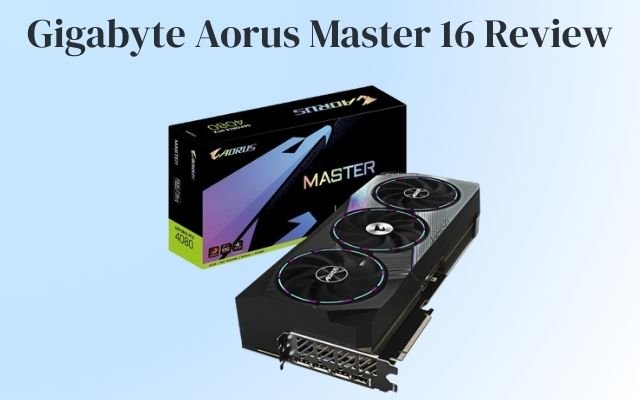
The Gigabyte Aorus Master 16 is a top-tier laptop designed for dedicated gamers. A choice of RTX 5080 or RTX 5090 graphics cards are available, and an RTX 5070 Ti version will be available soon. It has an Intel Core 9 Ultra processor. Prices start at $3,099. While it’s not a thin and light laptop, it delivers powerful performance, a gamer-friendly design, and an excellent display.
Gigabyte Aorus Master 16 Specification
| Specification | Details |
|---|---|
| Category | 🎮 Gaming |
| Processor | 💻 Intel Core Ultra 9 275HX |
| RAM | 🧠 32 GB |
| Storage Type | 💾 SSD |
| Storage Capacity | 🗄️ 1 TB |
| Display Size | 📱 16 inches |
| Display Resolution | 🖥️ 2560 x 1600 |
| Touchscreen | ❌ No |
| Display Technology | 🌈 OLED |
| Variable Refresh Rate | ❌ None |
| Refresh Rate | 🔄 240 Hz |
| Graphics | 🎮 Nvidia GeForce RTX 5080 Laptop GPU |
| Graphics Memory | 💡 16 GB |
| Wi-Fi | 📶 Wi-Fi 7 |
| Dimensions (HWD) | 📏 1.14 x 14 x 10 inches |
| Weight | ⚖️ 5.51 lbs |
| Operating System | 🖥️ Windows 11 Home |
| Battery Life | ⏳ 2 hours, 21 minutes |
Gigabyte Aorus Master 16 – Design and Features
Gigabyte Aorus Master 16 is a flashy, RGB-lit gaming laptop built to stand out. It comes with a 16-inch OLED display offering a 2560 x 1600 resolution in a 16:10 aspect ratio, providing great visuals. Powered by an Intel Core Ultra 9 275HX processor and Nvidia RTX 5080 or 5090 graphics, this laptop delivers powerful performance for gamers.
Aorus Master 16 also includes AI features with a GiMate assistant that suggests performance tweaks such as disabling the Nvidia GPU for better efficiency. Laptop is available in two configurations: one with RTX 5080 and another with the RTX 5090 with a $1,200 price difference. Both versions come with 32GB of LPDDR5 memory, a 1TB NVMe SSD, and a 240Hz refresh rate for smooth gaming.
Key Features:
- Display: 2560 x 1600 OLED, 240Hz refresh rate
- Processor: Intel Core Ultra 9 275HX
- GPU: Nvidia RTX 5080/5090
- Memory: 32GB LPDDR5
- Storage: 1TB NVMe SSD (upgradable)
- Ports: USB 3.2, Thunderbolt 5, HDMI 2.1, MicroSD, and more
- Audio: Dolby Atmos, 4 speakers, built-in microphone
- Battery: 99WHr, lasting around 7-8 hours on productivity tasks, 2 hours for gaming
At a starting price of $3,099, this laptop is designed for gamers who want top-tier performance and a bold design. With a weight of 5.5 pounds, it’s not the lightest choice but gamers will find its strong internals and RGB capabilities enticing.
Aorus Master 18 has a larger screen, 2TB of storage, and even more memory if you’re searching for something bigger. For those who are prepared to pay a little bit extra for a larger setup it’s a terrific choice.
For gamers who value features, power, and design, the Aorus Master 16 is a good option, even though its plastic construction and weight might not feel as high-end as that of certain rivals.
Gigabyte Aorus Master 16 – GiMate Software
Gigabyte Aorus Master 16 comes with an AI-powered software suite called GiMate offering various features to enhance your experience. It allows you to adjust performance modes, fan settings, and customize RGB lighting. For video calls it includes AI clarity enhancements, background blur and even eye-tracking. Additionally, it has a privacy feature that turns off the screen when you walk away.
Its capacity to intelligently regulate system performance is one of its best qualities. When you’re gaming, AI recognizes it and instantly switches to RTX 5080 GPU for enhanced performance. When you’re done, it returns to the integrated graphics to conserve battery life. Additionally, there is a chatbot that offers information about your system, assists with debugging and responds to inquiries regarding settings—basically, a customized local version of ChatGPT.
While these AI features are useful, they’re not groundbreaking. The automatic performance switching is convenient, but it’s something most gamers would do manually anyway. The chatbot can be fun for beginners, but experienced users may find it less useful.
AI is the current trend in gaming laptops, and the Aorus Master 16 includes features that might appeal to some but can be skipped if you’re not interested.
Gigabyte Aorus Master 16 – Performance
The Gigabyte Aorus Master 16 is built for top-tier performance, but whether it’s the right choice for you depends on your needs and budget.
In our tests, the Aorus Master 16 performs well, even when compared to the Razer Blade 16, despite having an RTX 5080 GPU instead of the RTX 5090. The Aorus Master 16 features an Intel Core Ultra CPU, while the Razer Blade uses an AMD Ryzen processor. The Aorus Master 16 also benefits from a 175-watt RTX 5080, which allows for higher performance.
In gaming benchmarks, the Aorus Master 16 outperforms the Razer Blade 16 at 1200p resolution, which is impressive. In some tests, it even rivals an RTX 4080 system. The Aorus Master 16 offers strong gaming performance, though the Razer Blade 16 wins in some cases, especially with more demanding games.
However, the Aorus Master 16 is not designed for portability. It’s bulky and heavy, weighing over 5 pounds. Additionally, its fans are quite loud during gaming sessions, which could be distracting in shared spaces. If fan noise is a concern, you may want to consider other options.
One key feature of the RTX 50-series GPUs is AI support, which enhances gaming performance. The RTX 5080 in the Aorus Master 16 can generate additional frames in supported games, improving gameplay. However, this technology is still evolving, and game support for these features is limited.
In everyday use, the laptop handles tasks like photo and video editing smoothly. But if you’re looking for a lighter laptop, the Aorus Master 16 may not be the best choice. Its heavy charging brick makes it a bit unwieldy, so consider investing in a separate charger if you don’t plan to game on the go.
Although the Aorus Master 16 has great performance, particularly for gaming, its size, weight, and noise level are crucial considerations.
Pros and Cons of Gigabyte Aorus Master 16
| Pros | Cons |
|---|---|
| 🎮 Outstanding gaming performance | 💔 Plastic build feels cheap for the price |
| ⚡ DLSS 4 delivers fast frame rates at max settings | 📉 Small performance improvement over RTX 40 series |
| 🌟 Stunning 240Hz OLED display | 🔋 Average battery life |
| 🔌 Wide range of ports for connectivity |
Conclusion
Gigabyte Aorus Master 16 is a solid RTX 50-series laptop but if you’re already using a 40-series gaming laptop, upgrading may not be worth it. However, for those with older systems looking for top performance and features like Multi Frame Generation, it’s a great option. That said, for its high price, the plastic frame, three-zone keyboard, and bulky build might be a downside. But if you’re after RTX 5090-level performance for over $1,000 less, it’s a good way to save money while still enjoying excellent performance.



