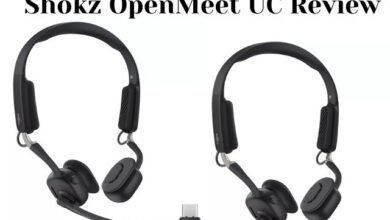Jabra Evolve2 55 Review: A Budget-Friendly Headset
Discover the Jabra Evolve2 55 headset—budget-friendly, with a crisp boom mic and comfy design, perfect for office calls!

Jabra Evolve2 55 is a Bluetooth headset that comes with soft earpads and a boom microphone for clear calls. It costs $269.99 and offers decent sound quality. However, its noise cancellation isn’t very strong, and the battery life is just okay. The microphone also doesn’t retract, which might be inconvenient.
This headset is a good choice if you work in a fairly quiet office. But if you need better sound, stronger noise cancellation and a retractable mic, Jabra Evolve2 75 is a better option. Though it’s priced higher at $403, it often goes on sale for less, making it a more versatile and powerful choice.
Table of Contents
Jabra Evolve2 55 Specification
| Specification | Details |
|---|---|
| 🎶 Frequency Response | 20,000 Hz |
| 🛠️ Model | Jabra Evolve2 55 Link380c MS Stereo, NA |
| 📡 Connectivity | Wireless, Bluetooth |
| 🌟 Special Features | Noise Canceling, LED Indicator, SBC |
| 📦 Included Items | Headset, Bluetooth adapter, USB cable, pouch |
| 📞 Recommended For | Calling and Music |
| ⚖️ Weight | 4.64 ounces |
| 🏷️ Style | Teams Certified |
| 📶 Bluetooth Version | 5.2 |
| 📏 Dimensions | 6.9 x 7.3 x 2.6 inches |
| ⭐ Customer Rating | 3.7 out of 5 (77 ratings) |
| 📊 Best Sellers Rank | #610 in Computer Headsets |
Jabra Evolve2 55 Design: Simple Business Headset
Jabra Evolve2 55 is a black Bluetooth headset made for work. It has soft earpads with foam inside for comfort and headband is also cushioned for a snug fit. It uses 28mm drivers that play sound from 20Hz to 20kHz and there’s a one-ear version if you prefer.
It supports Bluetooth 5.2 and can connect to two devices at once, using the included USB adapter. It works with all VoIP services and there are special versions for Microsoft Teams or Unified Communications (UC).
Microphone is on the right earcup and can swivel, but it doesn’t retract. You can mute it by raising it or unmute it by lowering it. There’s a button on the earcup to answer or end calls which also works for Teams if you have that version.
Volume buttons are on top of the right earcup, and you can use them to skip tracks (down for back, up for forward). There’s also a button to turn on or off ANC (active noise cancellation), and below it is the power/Bluetooth pairing button and a USB-C charging port. There’s no headphone jack, and the left earcup only has a red light that shows you’re on a call.
Headset comes with a felt pouch for carrying, but it doesn’t offer much protection and can easily collect dust. You also get a Bluetooth adapter and a USB-C cable in the box. If you want, you can buy a charging stand separately for $100.
Battery lasts up to 18 hours for music with ANC off or 15 hours with it on. For talk time, it lasts 16 hours with ANC off or 10 hours if both ANC and the light are on. This is less than the Evolve2 75, which lasts up to 36 hours for music and 24 hours for talk time without ANC. A 30-minute charge can give the Evolve2 55 about 50% battery back.
Jabra Evolve2 55 Software: Helpful Apps for Mobile and Desktop
Jabra Sound+ app, available for Android and iOS, lets you update the headset’s firmware, adjust sound with a five-band EQ, and set the LED light. You can also listen to white noise and choose from six music presets: Bass Boost, Energize, Neutral (default), Smooth, Speech and Treble Boost. App also allows you to control the call settings including how much of your own voice you hear during a call.
Headset also comes with a Bluetooth adapter for your computer which allows you to use Jabra Direct app (available for macOS and Windows). This app has the same functions as mobile app. If you don’t need these extra features, you can pair the headset directly with your computer via Bluetooth without using adapter.
Jabra Evolve2 55 Microphone Quality: Clear and Easy to Use
Connecting the headset with the USB dongle to my computer was simple. At first, my Mac didn’t play audio through the headset but switching the sound settings fixed it. After that, the headset easily switched between watching Netflix on my computer and answering calls on my iPhone. Once the call ended, it went right back to Netflix.
Connecting two devices at once can be a bit tricky. It’s best to connect to your phone first, then the computer using the Bluetooth adapter. I mostly skipped the dongle and used Bluetooth directly. The sound was the same, whether for movies, music or calls. But without the dongle, you can’t connect to two devices at once or use Jabra Direct app.
Headset’s microphones worked well, making my voice sound clear. When I recorded using Voice Memos, every word was sharp, although it picked up some background noise from a fan.
Phone calls were even better—people on the other end said I sounded great, like I was using high-quality audio. It also worked well for video calls on FaceTime, Google Meet and Zoom, where everyone could hear me clearly and I could hear them perfectly.
Jabra Evolve2 55 Noise Cancellation: Not Very Good
Jabra Evolve2 55 reduces noise a little, like muffling typing sounds but its active noise cancellation (ANC) is weak. It blocked some soft breathing but didn’t stop other sounds like fans or talking. I could barely notice a difference with ANC on or off.
If you need strong ANC, Jabra Evolve2 75 is better. If you don’t need a boom mic, Bose QuietComfort Ultra Headphones are best but cost more.
Jabra Evolve2 55 Sound Quality: Just Okay
The headset sounds fine for music. You can hear the bass in “Silent Shout” by The Knife, but it doesn’t have much power. High notes are clear, and it can get loud.
In “Roundabout” by Yes, the acoustic sounds are clear but the bass feels weak and the vocals are a bit muddy. You can adjust the sound with the app’s EQ but it works better for some songs than others.
The default EQ works well for highlighting vocals like in “My Days” from The Notebook musical, where the singer’s voice stands out nicely.
- Apple AirPods 4 review: Is it Time to Upgrade old AirPods?
- H2O Audio Tri 2 Pro Review: Comfort First, Sound Second
- Jabra Evolve2 65 Flex Review: A Perfect Fit for Hybrid Work
Pros and Cons Jabra Evolve2 55
| Pros | Cons |
|---|---|
| 🎤 Crisp boom mic for clear calls | ❌ Weak noise cancellation (ANC) |
| 🛋️ Soft, comfortable earcups | 🔌 Desktop app needs a Bluetooth adapter |
| 🎶 Good sound quality for music | 📏 Boom mic isn’t retractable |
| 📶 Supports Bluetooth 5.2 | ⏳ Shorter battery life than some other models |
| 🔄 Easy to switch between devices | 💰 Higher-priced options have better features |
| 🏢 Great for office use | 📉 Middling audio quality for music |
| 🌐 Compatible with VoIP services | ⚙️ Limited customization without the adapter |
Conclusion: Good for Office Calls
Jabra Evolve2 55 may not stand out in looks, but its clear boom mic and comfortable fit make it a good option for office use. However, its noise cancellation is weak and the battery life isn’t great. For a better experience, Jabra Evolve2 75 is a better pick despite the higher price. It blocks more noise, has a retractable mic, longer battery life and better sound for music.